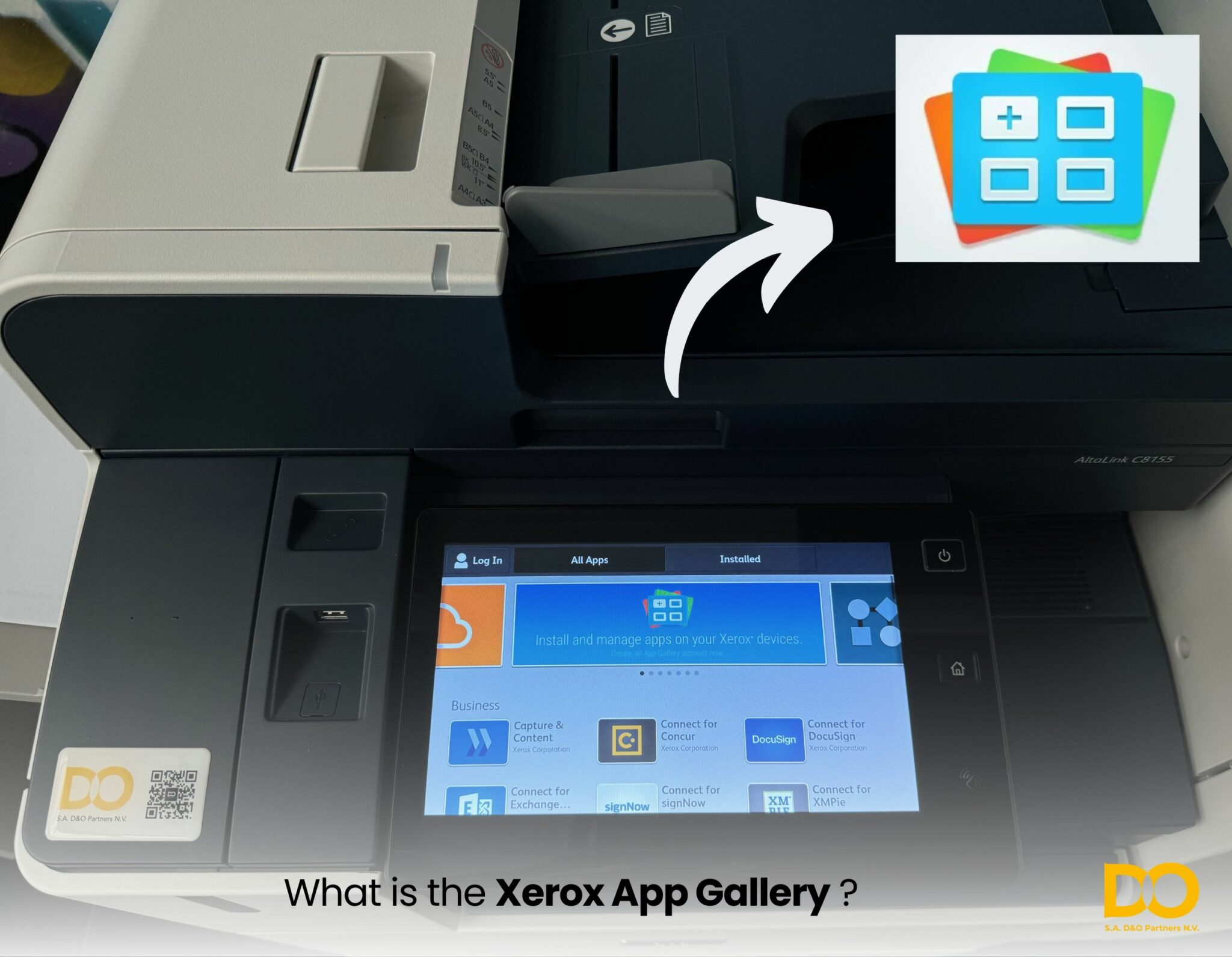In today’s business environment, the speed at which technology evolves is critical to an organization’s success. Companies looking to innovate and increase efficiency can benefit from the solutions Xerox offers with the Xerox App Gallery. This platform enables organizations to transform their Xerox® printers and multifunction printers (MFPs) into smart workplace assistants. Using a wide range of applications, you can automate and optimize tasks such as scanning, printing and document processing. These tools, integrated with ConnectKey technology, help organizations work quickly and efficiently and increase productivity.
What is the Xerox App Gallery?
The App Gallery is a versatile marketplace where businesses can download and install apps on their Xerox® devices. These applications are designed to simplify and automate everyday business processes. Whether scanning, printing or document management, this platform offers a wide range of solutions for different industries. Printers with ConnectKey, such as the Xerox VersaLink, are transformed by these apps into powerful tools that optimize your business processes.
Benefits of the Xerox App Gallery
This Xerox platform has several benefits that transform your workplace. Here are some of the key benefits:
- Increased productivity: By using applications such as the Print App and the Tracker App, employees can function faster and manage documents directly. This reduces manual tasks and provides more time for other tasks within the enterprise.
- Easy to use: The applications in the App Gallery are easy to install and use. Users can download new apps directly to their Xerox® device and get instant access to key features, such as scanning to the cloud (Google Drive) or printing from Dropbox and OneDrive.
- Security: Security is an important aspect of this platform. Advanced ConnectKey technology ensures the security of your documents and data. The apps adhere to strict security standards to ensure that information is stored and shared securely.
- Personalization: Users can customize the control panel of their multifunction printers (MFPs) by adding specific applications that support their work processes. The Gallery allows customers to customize apps to meet your specific business needs.
How Does the Xerox App Gallery Work?
This platform provides an easy way to find, download, and manage apps on your Xerox printers and MFPs. With just a few clicks, you can search applications based on their function or industry, such as applications for document management, cloud integration, and security.
Browse and Search
Finding the right applications in the gallery of apps is simple. Applications are organized into categories such as productivity, communications, and cloud storage. The search feature allows customers to quickly find specific apps, such as the Supplies Tracker App, which allows you to easily manage and use supplies inventory.
Installation and Management
One of the biggest advantages of this platform is the easy installation of applications. After selecting an application, you can easily install it on your Xerox VersaLink or other device. For organizations with multiple devices, management can be done centrally so that new apps can be downloaded, added and deployed in bulk to different machines.
Integration with ConnectKey Technology
The Xerox App Gallery uses Xerox ConnectKey, which provides seamless integration between your devices and software solutions. With this solution, users can easily share and manage documents from cloud solutions such as Google Drive and OneDrive. This integration provides real-time access to files and helps improve collaboration between teams, making work processes more efficient.
Examples of Popular Apps
There are several apps available in Xerox Workflow Central aimed at improving business processes:
- Dropbox Connector: This application allows users to copy documents directly from their Xerox® device to Dropbox or print from Dropbox.
- – OneDrive Connector: This application allows you to easily retrieve and share files from OneDrive.
- Xerox Easy Translator Service: This application translates documents into multiple languages, ideal for businesses working internationally.
- Tracker App: Tracks inventory of supplies and provides alerts when a replacement is needed.
Curious about all the applications and their benefits? Find out behind this link: https://appgallery.services.xerox.com/#!/home
Security and Access
The applications in the Xerox App Gallery adhere to the most stringent security protocols to ensure business information remains secure. Xerox ConnectKey provides robust security features, such as data encryption and access management. Users can set roles and permissions so that only authorized employees can access sensitive information. This makes this platform suitable for firms with high data security requirements.
Innovation and Customization of your Multifunction Printer
In addition to offering standard solutions, Xerox also provides the ability to work with partners and developers to create customized applications. This means businesses can create specific solutions that perfectly fit their unique needs. Whether you need an app to translate documents, scan to the cloud or automate another business function, the Xerox App Gallery provides a flexible and scalable platform to explore new ways of working.
Conclusion
The Xerox App Gallery offers businesses an excellent way to streamline work processes, increase productivity and save costs. With a wide range of applications for different needs such as document management, cloud integration, and security, there is a suitable alternative for every firm. By integrating with Xerox ConnectKey technology, organizations can transform their Xerox printers into multifunctional workplace assistants that make a difference in the day-to-day operations of their businesses.
Whether you’re a small business looking for easy tools to manage documents, or a large enterprise needing advanced workflow automation, the app gallery provides the flexibility and scalability you need to grow your organization. Utilize apps to function faster, automate processes and discover new ways of working.
Visit the D&O Partners website today and discover how you can improve your printers with an evolving gallery of apps that perfectly fit your business processes.